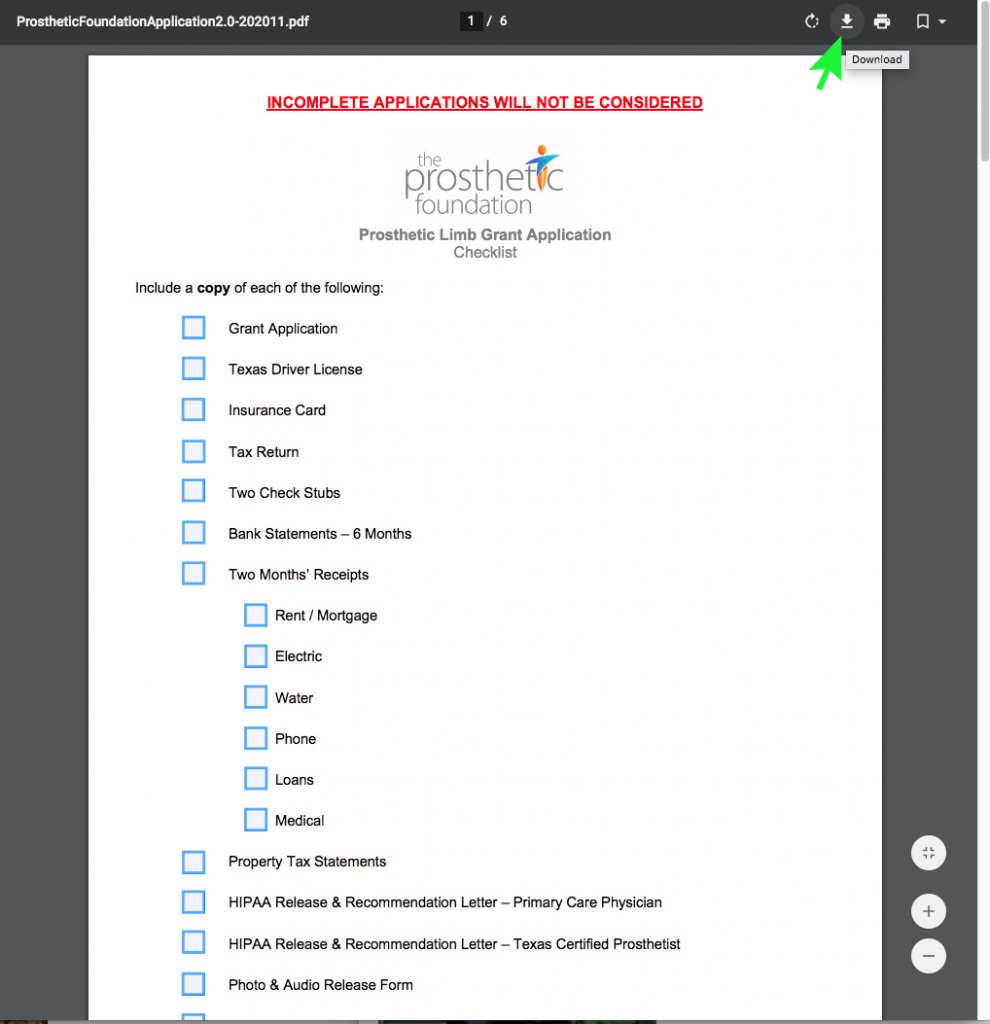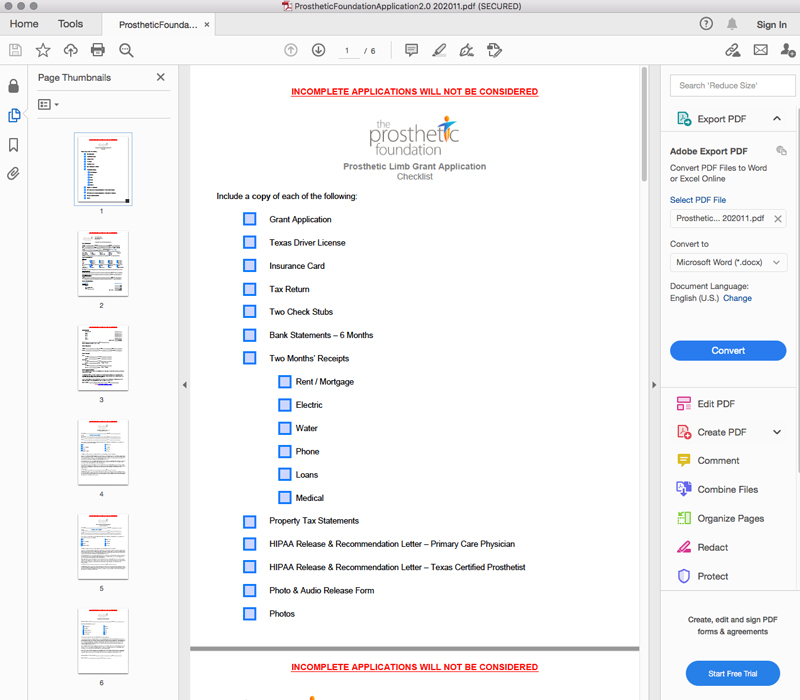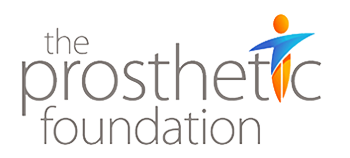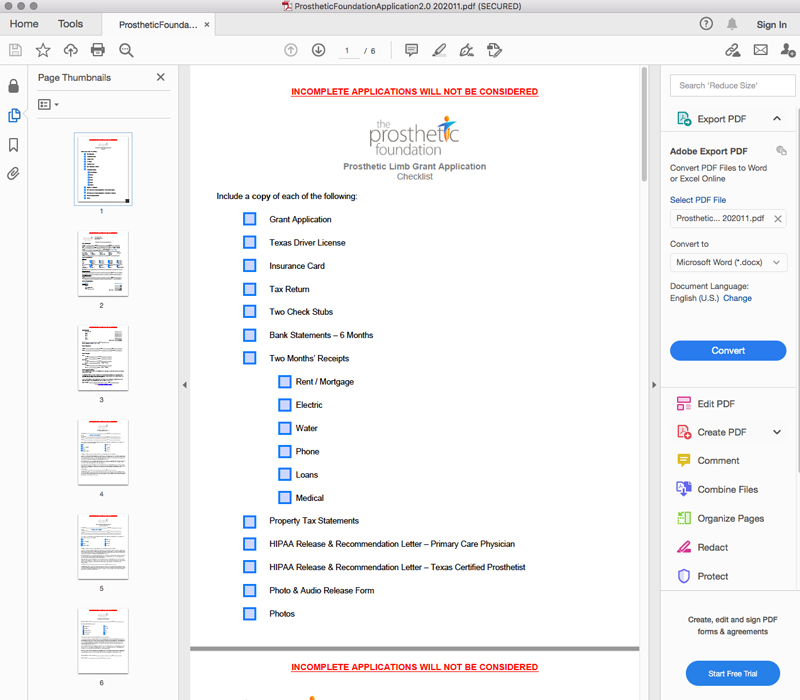Assistance Guidelines
- All applications must be board approved and grant awarded before prosthesis fabrication.
- All grants, upon approval, will be supplemented with a grant award letter that will be disbursed to the patient for use at a Texas prosthetic facility of their choice.
Instructions to Apply
- This application is an Adobe PDF form. If you don’t have Adobe Acrobat Reader, download and install the free version via the Adobe link to this software provided above.
- Download the application pdf. ( *Do not* begin filling out the form online if it previews in your browser.) Save the file using the download button if it does not download to your computer automatically.
- Open the saved pdf from your computer and fill out each of fields in the 6 pages provided, then save the form. You should replace the “YOURNAMEHERE” prefix of the filename YOURNAMEHERE-TPF-Application-VApr2023.pdf with your actual name. Avoid using spaces in the filename. (example: JohnSmith-TPF-Application-VApril2023.pdf)
- NOTE: Sign each place required for signature after you are done filling out the entire form. Signing locks the form from any further edits.
- The form includes these sections:
- Prosthetic Limb Grant Application
- HIPAA Medical Information Release Primary Care Physician Form
- HIPAA Medical Information Release Texas Certified Prosthetist Form
- Release Form – Photograph and Audio Release Form
- Checklist – A list of additional documents required with submission.
- Scan the Checklist documents needed as image or PDF formatted files.
- Click the Paperclip icon on the left side of the form to add any attachments as images or PDF’s required from the Checklist page.
- After your final save session – Using the SUBMIT button at the end of the Checklist page, this will send one email with your filled pdf form and documents as attachments to [email protected]